Use at your own risk. I’ll not take responsibility for anything happen to you or your account.
APK Downloader is a Google Chrome extension that allows you to download Android APK files from Android Market to your PC.
- Download and Install APK Downloader.
- Right click on Chrome shortcut, select “Properties” and Go to “Shortcut” tab. In “Target” field, insert [space]–ignore-certificate-errors at the end. Once you have that finished, click “OK” .
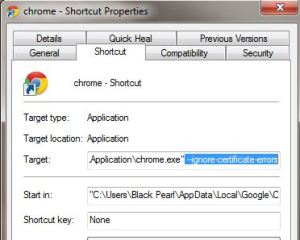
- Open Chrome with that shortcut and go to APK Downloader Options page. If your screen looks like the right picture
- Enter email and device ID on Options page.
- There are two ways to get Email and Device ID :
a) install this Device ID app, it will show you your emails and Device ID
b) Open dial pad, call *#*#8255#*#* ( 8255 = TALK ). If it opens “GTalk Service Monitor”, find lines that begin with JID and Device ID. Your email is JID, and your device id is a string that after android- prefix - Enter your email’s password, then press Login. If everything is ok, now you can use APK Downloader
- Now open Android Market and view any Application, then press APK Downloader icon on address bar.
 Now you can Download any apk file to your PC.
Now you can Download any apk file to your PC.

No comments:
Post a Comment